
HYPRODUCTION
Task 2 : Decisive Moment
Minimalist Poster & Animation
24.09.2021 - 02.11.2021 (Week 6 - Week 10)
Tan Hui Yue (0332717)
Bachelor of Arts (Hons) Interior Architecture
Illustration & Visual Narrative // Task 2
.jpg)
SUBMISSIONS
29th October 2021
EXERCISE 1 : DECISIVE MOMENT POSTER
Requirement : 600 x 800 px

For Exercise 1, we are required to design a minimalist poster for the decisive moment of the movie / books that we had chosen. Even though it is the decisive moment of the story, however, we are not allowed to include bloopers in our poster. And for this Assignment, I've selected the movie "The Grave of the Fireflies", by Studio Ghibli as my movie to work on.
To start on with this assignment, I also re-watched the movie again even though the story is really sad, so that I could get a better idea of how and what I want to include in my poster and animated GIF.
The problem that I faced while working with this assignment is that I forget to include the Title and Slogan in my draft which make me had to squeeze in the slogan into the space. I did not include the wording space when I'm drafting the poster as I thought that hand writing title and slogan in sketches will not help, but it does end up giving me some issue to figure out where should I place it. But fortunately enough, there is still some space for me to insert the wording.
The second issue that I had, was to decide on the colour tone of the poster. First time doing a minimalist poster and I still struggling a bit on creating shadow and light using monochrome colour.


Test on Procreate
Draft sketches
Draft sketches

Trying on the light and shadow

Final draft of the poster on procreate

Experimenting with the tone and colour of the poster

Decisive Moment Poster 1

Decisive Moment Poster 2
EXERCISE 2 : DECISIVE MOMENT ANIMATED GIF
Requirement : 600 x 800 px
So after I'm done with the poster, I had a hard time thinking and evaluating of which idea I should go with for the animated GIF. For my initial idea is to animate the "Bomb" dropping down from the flight and the "Fireflies" moving around. But then I also have urge to create the animated GIF to show the changes of the candy bottle throughout the whole movie as I find it very meaningful for the movie. And as I find both of the animated GIF could work and it is decisive to me. After a few day struggling, I have came to a decision which is to create both of the animated GIF.



The scene from the movie that show the candy bottle

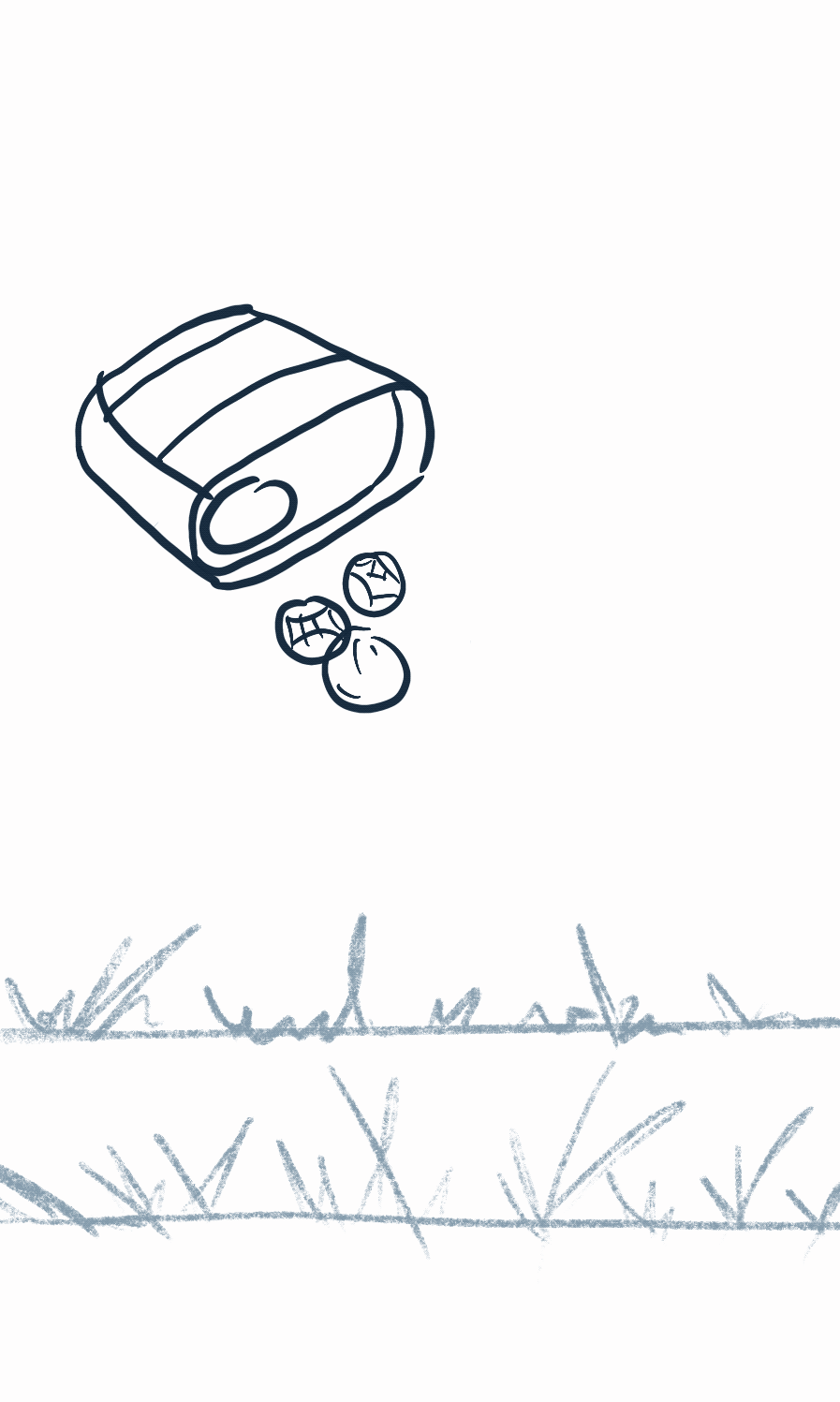



Draft on Procreate
Test animated line draft on my second idea to see if the idea can work


Test animated effect on
Procreate final poster draft
Test animated effect on
Procreate for idea 2

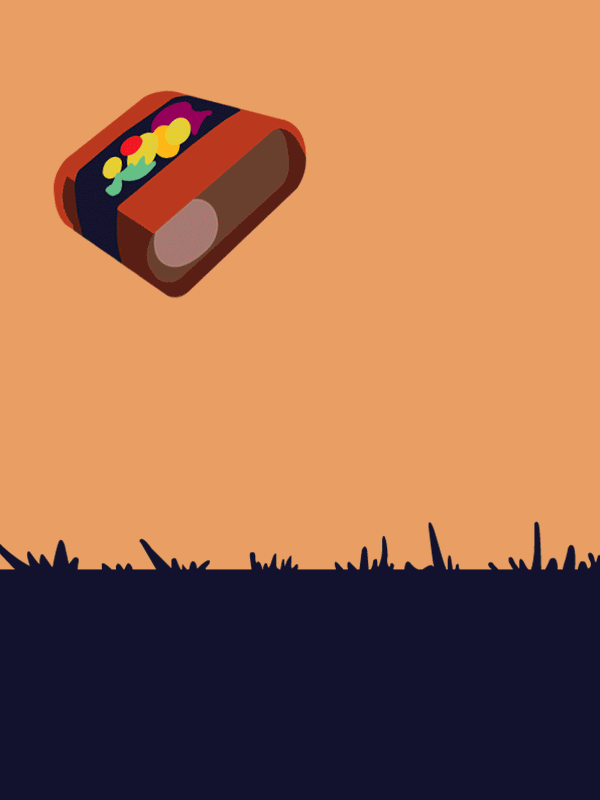
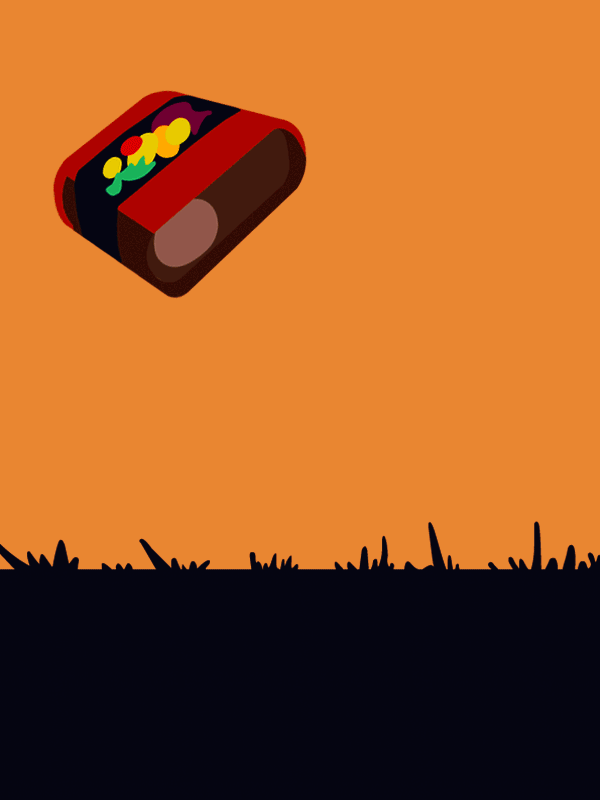
Experimenting with different effect and tone colour

Decisive Moment Animated GIF idea 1

Decisive Moment Animated GIF idea 2
REFLECTION :
There is no doubt that I had fun doing this assignment, and since it is the second assignment after I started using Adobe Illustrator, this round I realised that I'm more adapted to the software. Even though it took me some time to create 2 animated gif but I definitely appreciate my decision so that at least I left with no regrets. Photoshop Timeline is also a new things to explore and I do feel frustrated when I added layer in between the timeline and the remaining frame get affected, this also indirectly make me understand how the timeline works eventually. I also learned my lesson that I need to plan the layer and sequence of the frame to prevent this from happening.
